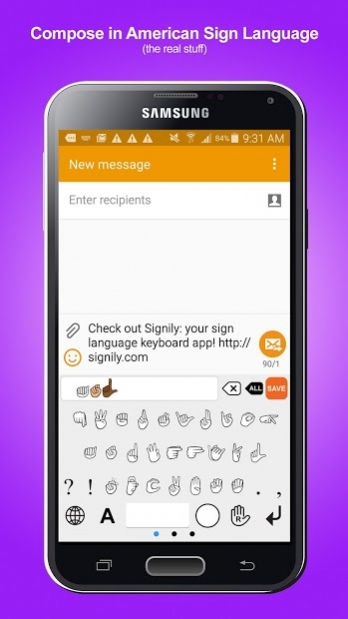Signily Keyboard 1.0.1
Paid Version
Publisher Description
Signily is a sign language keyboard app filled with emoji and GIFs and is developed by ASLized, a nonprofit 501(c)(3) organization. ASLized has a team of Deaf people using American Sign Language (ASL) as their primary language.
EMBRACING OUR UNIQUENESS
Signily is the first sign language keyboard app that comes in different handshapes and colors! The diversity in the signing community is highly valued; therefore, it is mandatory that Signily has a skin color selector. Not only does Signily represent accurate signs, it is also user-friendly and intuitive.
GIVING BACK TO OUR COMMUNITY
All proceeds go to ASLized's emoji project which aims to integrate official sign language handshapes into Unicode and to have them approved by the Unicode Consortium. This is a win-win situation for everyone who is interested in sign language!
Signily 1.0
• Currently, this keyboard app consists of right- and left-handed handshapes and signs in ASL: A to Z in QWERTY setting, 1 to 31, and a select few of mixed signs. Handshapes that move are shown as animated GIFs while the rest are static.
• There are ten colors to choose from: brown, tan, white, red, orange, yellow, green, blue, pink, and purple.
• There is also an option to filter or display mild profanity.
• English keyboard is available inside this app as well.
About Signily Keyboard
Signily Keyboard is a paid app for Android published in the System Maintenance list of apps, part of System Utilities.
The company that develops Signily Keyboard is ASLized!. The latest version released by its developer is 1.0.1. This app was rated by 2 users of our site and has an average rating of 3.5.
To install Signily Keyboard on your Android device, just click the green Continue To App button above to start the installation process. The app is listed on our website since 2015-11-18 and was downloaded 523 times. We have already checked if the download link is safe, however for your own protection we recommend that you scan the downloaded app with your antivirus. Your antivirus may detect the Signily Keyboard as malware as malware if the download link to com.aslized.keyboard.signily is broken.
How to install Signily Keyboard on your Android device:
- Click on the Continue To App button on our website. This will redirect you to Google Play.
- Once the Signily Keyboard is shown in the Google Play listing of your Android device, you can start its download and installation. Tap on the Install button located below the search bar and to the right of the app icon.
- A pop-up window with the permissions required by Signily Keyboard will be shown. Click on Accept to continue the process.
- Signily Keyboard will be downloaded onto your device, displaying a progress. Once the download completes, the installation will start and you'll get a notification after the installation is finished.